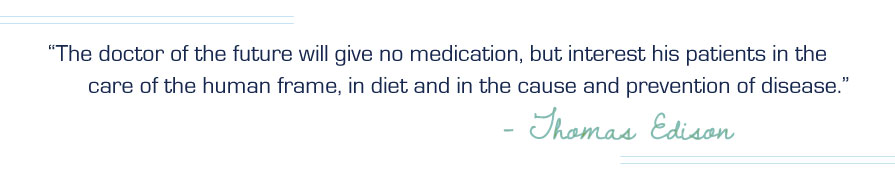At this point, our online scheduling system is available to CURRENT PATIENTS only. If you are a new patient and would like to schedule an appointment with Dr. Cristina to see her for the first time, you can give us a call at 203-355-2830, or you can request an appointment here and someone from our office will contact you.
Step 1: Go to Home Page
| Visit our home page: www.stamfordbalance.com and click on the calendar that says "Schedule Your Appointment Online Here." This will take you to our online appointment scheduler so you can view available appointment times. |
Step 2: Enter Your Information
Step 3: Choose an Appointment Time and Submit
| The available appointment times are listed on the bottom of the booking screen. Click on the one that works best for your schedule, and then click the green "Submit Appointment Request" button at the bottom. This will submit a "tentative" appointment. You must still confirm your appointment when you receive the confirmation in your email. |
Step 4: Confirm your Appointment
| This is an important step!! Make sure you check your e-mail for an e-mail confirmation (it will come from [email protected]) and click on the link to finalize your appointment. You are not booked into our system until you've clicked on this confirmation link. Once you've confirmed your appointment, you'll get a confirmation e-mail and your visit will pop up in our schedule. We'll look forward to seeing you! |

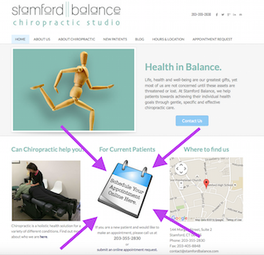
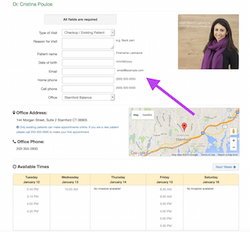
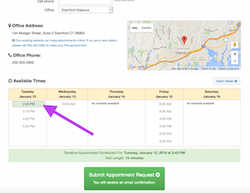
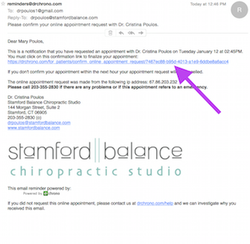
 RSS Feed
RSS Feed